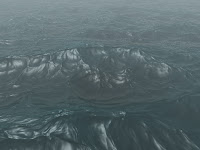With camera movements:
Friday 27 July 2012
XXIII.Final animatic of the story
For my final animatic, I've done two animatic. One of them is without any camera movement and the other is with the camera movements and with a prototype of a music.
Without camera movements:
With camera movements:
With camera movements:
Thursday 26 July 2012
XXI. Story line
Probably these days I've not uploaded to much my blog, but I'm doing the animatic and that's a lot of work, and I prefer to upload this when are finished. However, I could upload my work, but later it's possible that improve it during the process.
For the moment I've my storyline done. I did two, and one of them is divided by scenes.
For the moment I've my storyline done. I did two, and one of them is divided by scenes.
Tuesday 24 July 2012
XX. Scene
During this weekend I've been working on my storyboard and thinking a bit more about my set.
How a result I've changed a bit my set. Firstly I was doing a set with three panels dividing my scene with three zones or scenes to project over every one individually. But thinking on the projector and the sizes I need to construct, my set was probably too much large for to be inside the projector's light and have a good image quality, so I had to try to found a solution to resolve that.
After some tests I concluded I would do only one set, with only one part and it'll be less large than three panels, but more large than one. The size will have a aspect ratio like 3.1 that's more large than a 16:9 and it's like a ultra panoramic view.
To imagine how it can be, here there are an image that illustrate it, and the size I chose is 2.75:1 (source: wikipedia)
And the follow image represents my final set, and what I'll construct with paper:
Tuesday 17 July 2012
XIX. Characters ideas
Trying to define my characters I was thinking about to integrate real people with a drawing or illustrations made by me.
If I did a real people, I should to film them and then I would do a integration to the mapping. Probably I could record the main characters like Saint George, the princess or the king with a chroma and do a post production mixing all of them with the other elements of the story made of 2D, like illustrations, photos...
Looking for ideas I found a video mapping that use a boy like a base to the projection, and they get a amazing result. So if I record some people, I would like to do something like the following video:
XVIII. References
That video could be a reference for my final project work. The style probably would be a bit different, but the idea it's more or less the same than me. However, the scene is like a real theatre, so, different than me, because I'll do it like a litter theatre.
XVII. Characters used for the trailer
Moreover, I chose this colour because the background will be made of white cardboard, so the black colour it's the most useful to get this.
All of them are a beta characters and it's probably that them change a bit.
XV. Saint George trailer (beta)
After all the work I did these days, here there is the trailer of the mapping. In that only appear the story and the prototype of the scene. So here doesn't appear any visual effects like mapping because I'll project it in the final projection, not now.
Do the trailer has been a hard work because there are a lot of elements, different techniques and software's used in it, so here there are a lot of hours of work because I had to modelate the scene and use software's like After Effects that I don't know too much, for this reason I spent more time to learn and to make the trailer.
This version it's a beta trailer for the moment. Later I'll upload another trying to solve several problems with audio. But for the moment, enjoy it.
Software used: Maya, After Effects CS4, Flash CS4 and Premiere CS4
Sounds: Freesound.org
Off voice: Paula
Sunday 15 July 2012
XIV. Scene
During this days I worked on my scene. I modelated it with Maya software, doing a representation of my real pop-up scene. I explained that it would be divided in three parts: a castle, the forest and lands and the village, following the places of the legend.
All of this it's quite similar at I would get in my final project, but probably I could change some elements during the next year to improve the modelate.
After several hours of work here there are my renders. I had some problems with the lights because at the begining the lights I used overexposed all the elements in the scenario. I solve that problem changing the parametres and modifying the perspective, and you can see it at the following three images. All of them are a front views because it's the same perspective I'll project during my mapping, so to the trailer I have to do the same view. Now I have to do the composition with After Effects and put all the characters and movements in it. Firtsly I thought to do it with Maya but I tink that's it's more easy and faster to do it with After Effects software. Later I'll upload all my work about the characters and the work with After Effects.
Friday 13 July 2012
XIII. Class Work. Paint effects

The third Maya class has been useful to learn about Paint Effects tool. This tool allow us to create a lot of different effects, environmental elements, water, animals... To start with this we create two planes and we made this paintable, like the photo you can see at right.
At the next step we started to create some paint effects like grass, sea stars, bubbles... (you can see it at the photo). All off this elements are in Window>General editors>visor and here we can choose the effects we want. Moreover we applied some colour to the background using some rendering tools and the Hypershade (where there are the materials). Here we could put different colours to the planes we'd created and a ramp effect to simulate the sky.
With this tool we can create a ocean water, so I think that's it very interesting and useful to the future to create all the effects we want.
We also used that to create a face like the follow one. We used the same tools (paint effects) to made hair and the other elements of the face, but first we've made the sphere paintable.
Thursday 12 July 2012
XII. Class Work. Skin tools
The next step with Maya was to work with the skin tools. We practiced how we should to do to seperate some body parts from the others. We used paint skin weights tool and remove influence to do it.
XI. Class Work. Skeleton II
Yesterday at the Maya's session we've created a character done by a skeleton. First, using some spheres we made the body and later we started to create the skeleton. We used the join tool to create that, starting with on side and then, we duplicated it to the other side, also using the mirror joint tool.
It's a very interesting work because we can create every character we want, buts its a difficult and slowly work, because of every step have to be perfect to carry on.
Here you can see my work done yesterday.
Wednesday 11 July 2012
X. Trailer's animatic. 2nd version
Once done the first animatic, here there is the 2nd version. I improved some scenes and added some sounds to do it more real and, moreover, I added off voice that explains all the story.
For the moment I recorded the voice with a computer and help of a friend that recorded her voice. I will improve the quality for the next days to have done it better.
So here you can see the storyboard of the trailer and the animatic:
For the moment I recorded the voice with a computer and help of a friend that recorded her voice. I will improve the quality for the next days to have done it better.
So here you can see the storyboard of the trailer and the animatic:
Tuesday 10 July 2012
IX. Class work. Animation and skeletons
Today we started to work with Maya. We practised the characters creation to animate and we started working on the face animation with the blend shape tool, so we created three spheres and then we modelled these to create something like a faces was talking. The goal was link all of them and modify the tool settings to create a easier animation of the mouth when the character is talking.
Later we worked on the extremities animation so we created a skeleton using the join tool and the IK handle tool to see the differences between both and start to animate the leg we made. It have been very interesting because we could create the necessary elements to make a character and we also could see how to link all the parts and move it like a real movement moving, for example, all leg and not only the knee. We did that with two tools we can see at the next image: outliner and hypergraph pierarchy
Monday 9 July 2012
VIII. Animatic
Finally, after some problems with the computer I could access to my files of the storyboard and create the trailer's animatic to upload it at this blog, so here there my work.
Sunday 8 July 2012
VII. Scenario. Castle
To project my mapping I need a structure to project in it. In another post I explained that I would use a pop-up techinque to made my scene, so this pop-up construction will be divided in three parts: a castle, the forest and lands, and the village.
On it I'll mapp all the images and drawings that I'll create to explain the story that I want.
The reason to made it with a pop-up techinque is that with this I could create more depth and effects at the elements and it'll be more spectacularity
For the moment I've drawn a prototype of the castle, that it could be changed a bit. This is the draft:
I've chosen to do a castle on one of my parts of the scene for the reason that it's an important element at the story. Is where will take place some relevant decisions between the king and the population to solve their problems with the dragon, so I think it have to appear in my scene construction.
I'll create the castle with some different shapes and bumps to bring different depths and feelings to the public. I'll do it playing with the surface and the light, and "painting" the scene all the elements that I'll create.
Friday 6 July 2012
VI. Trailer's storyboard
During the day we ended the storyboard of the trailer to get the animatic. The plot helps me because the story line is already created so I only have to choose the important scenes and show what happens, without show the ending.
For the moment my final storyboard is the following one. Now I just have to create the animatic, that it's the storyboard animated with all de camera movements, dialogs and another effects. I will upload it soon in this blog.
Storyboard: http://issuu.com/nuriaxp/docs/storytrailer
V. Trailer
One of our work was to create a storyboard of our trailer, so I did a draft and here we have the first result:
Thursday 5 July 2012
IV. Definig my idea
I thought about my first ideas, and I've finally chosed St George for its legend, the plot can also bring me more ideas during the creative process.
First drafts I did are the following ones. The images show my first storyboard draft and the last image represents a first idea of the real project's scene where I'll project my mapping.
First drafts I did are the following ones. The images show my first storyboard draft and the last image represents a first idea of the real project's scene where I'll project my mapping.
Wednesday 4 July 2012
III. Class work
Today we used our class to practice drawing with Flash sotfware. We did some draws, we worked with layers, and we also did some animations to move elements like this snail:
To see the movie, click next link: http://www.swfcabin.com/open/1341404741
Tuesday 3 July 2012
II. Negotiated studies 1 (ARD602): Deciding my story line
During the second day of class we've established the story line of our projects. I focused it to a familiar audience, so it's an innovative techinque, it will have a gripping plot and a children's topic.
I took as a reference children's tales like "the three pigs" and "Saint George" . I chose this first story, "The three pigs", because there are several buildings and characters, which would help me to create more visual effects. I like the second one because Saint George is the patron saint of Catalonia, so in my opinion it's appropiated to take this legend as a reference, it's an important national symbol of our country and it could be a motivation to develop this project and show it to the people.
The following image it's the first draft I did to try my final idea and start to work with.
On the other hand, at left we can see the sceneario I would like to do. It would be divided in three parts according to the story scenes. I saw this kind of distribution in an interview tv program (you will find the link to the video at the end of this paragraph), so I thought it could be a good idea to take it as reference.
Monday 2 July 2012
I. Negotiated studies 1 (ARD602): Idea
My final project will be based on the videoprojection mapping technique.
I was inspired by some videos founded on Internet.
First of all, I was shocked by a mapping screened in Barcelona, and I took it as a reference for my final project idea.
After some more research I found an easier mapping technique to work with and I chose it because it permitted me create something of the same quality and gripping.
During this month I'd like find my way to do something like this
.
Welcome
Welcome to my final project blog. Here I'll explain the creation proces to show you how I'll develop my ideas.
Subscribe to:
Posts (Atom)